This is an important part of SEO for rank a website. There are mainly four types of
Search Engine Optimization checklist.
1) Keyword research checklist
2) On-page SEO checklist
3) link building
4) Technical SEO checklist
Keyword difficulty– Keyword difficulty means that a particular keyword you choose in your title content has much competition in organic search.
If this SEO difficulty is high then competition is high.
If you are a beginner then I suggest not to take that particular keyword that keyword score above 41.
Paid difficulty– SEO paid difficulty means how many advertisers give advertisements about a particular subject and it simply defines the difficulty is paid.
Higher the competition, the more hard work, and competition you should face.
Search volume– search volume how many visitors visit an internet site /blog on that particular keyword. It simply defines average monthly searches.
CPC – Cost per click – It is the amount you pay each time someone clicks in your advertisement.
Suppose you have a blog and an advertiser advertises a product through your blog. If someone clicks on that advertisement, advertisers have to pay.
On page checklist-
- Meta tag – The combination of title description and keyword is called a meta tag.
The title must be 60 to 70 characters.
Heading tag– There are six tags h1 to h6 tag.
In h1 gives the title 1 time .and in H2 the title gives 2 times. In h3 title does not matter.
URL optimization– Url should be optimized
Remember–
- Keep Your Url short
- Proper use of dashes (-) and (/) in URL.
- Always gives targeted keywords in URL.
Link building– There are two types of links-
- Internal links
- Outbound and inbound links
Internal links– Internal links are the links on your website and in which you click on that links you will go your another internet site page.
Inbound links – Inbound links coming from third party sites to your website.
Outbound links – Outbound links are the links that come from your site to the third-party.
Important things in link building:
Spy on your competitor.Best tool use for spy on your competitor using the Ahrf tool.
Create a strategy
Create a good backlink.
Create a good approach
Other factors-
Sitemap– It defines the number of pages on your website. Creating using an XML file.
Robot text file– Robots text files indicate that crawler search engine bot crawls your website or not.
If you are using the do-follow link then crawler crawl your webpages if you using No follow the link then crawler does not crawl your pages.
If you are using a blog :
- Then go to your blog
- Setting- search preference- view blog
- A URL tab is open after.com /robots.txt and press enter.
- A code is generated, copy that code or paste in search preference and clicks save.
Technical factor-
Website speed – If you have many Http requests the website loading speed is affecting.
It is a set of rules to transfer a file from one place to another.
Suppose you search any term on the browser and browser connecting to the server. The server sends the request to your site then a search query will appear. If this takes much time then it will affect your site speed.
How to decrease that site speed –
Compress images. Always use a file in kb.
Image compress tool–
- Tiny PNG
- JPEG compressor
Minify javascript HTML and CSS file.
- CSS
- YUI compressor
- CSSmini.js
Java script-
- Closure compiler
- XUI compressor
- Js minified
- Reduce the number of redirections.
- Make the website more effective.
After doing all term-
- Submit your google search console-
- Google – sign in
- Create an account
Things I love most in google search engine web master, you can submit a URL much time and ask the crawler to inspect ( crawl my account/ website.
How to create an account on google analytics:
- Fill in important information like website name, website URL select category, etc.
Then click on the tracking code.
- A code is generated by google If you are using a blog then you copy that code in HTML.
- Go blogger – theme – Edit with HTML
- Paste that code below head and body .Click save the theme, save arrangement.
If you are using word press blog-
Login- Dashboard -appearance – Button –
Copy that code and paste head and body every page of your word press blog.
Tips about On-page SEO:
Search on diff platforms such as keyword planner, uber suggest Keyword.io and many more.
Image optimization Url optimization 404 error of high properties and critical issue.
Don’t use copied content .Focus on your target keyword.
Optimize each and every page of your website.
Do not use thin content.
Use of the Alt tag attribute for the image.
Proper use of 301 redirections while placing your website from one URL to another.
Try to engage with people. Create meta tag generator search about meta tag generator in search engine.
Remove unwanted files that slow your website speed.
Here I mention some which would help in your website audit.-
Seotimer.com
SEO site checker.com
After knowing all term you will handle how to deal with on-page SEO.
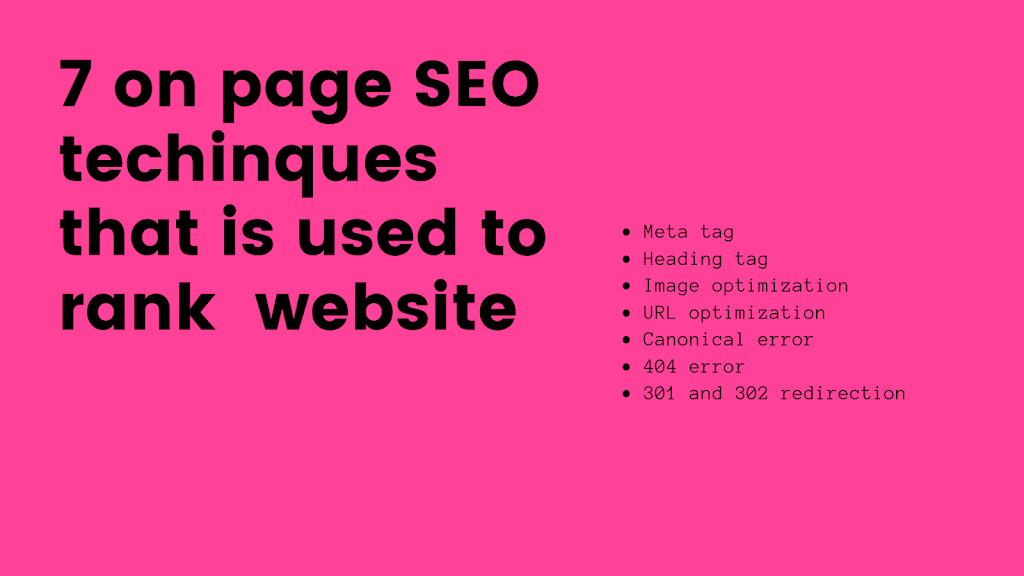
nice information on digital marketing has given thank you very much.
digital marketing coaching in hyderabad
thanx aditi .
Thanx for complement komal.
Nice Post…Thanks for sharing such valuable information I am also impressed by the creativity of the writer. This is excellent information. It is amazing and wonderful to visit your site . “ all about technical seo and its checklist”